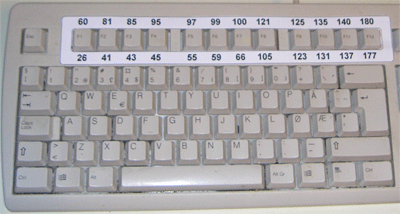map your own scores to the F keys
In Darts for Windows 2008 it's easy to map your own scores to the keyboards function keys (F keys).
Go to the menu "Settings | Options" (as shown in picture below).
Go to the menu "Settings | Options" (as shown in picture below).
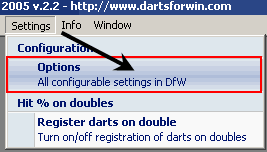
In the "Options" form, click the tab named "Keyboard shortcuts" (as shown below).
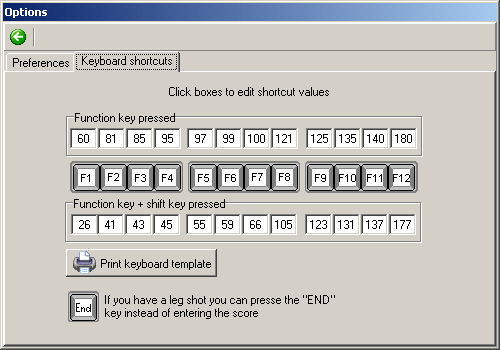
To edit one or more of the default values, just click the box with the score you wish to change
and a dialog box will pop. Just enter the new value and then click on the "Save" button
and a dialog box will pop. Just enter the new value and then click on the "Save" button
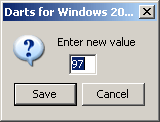
There is also an option to print out a template for the keyboard shortcuts (as shown below).
It's almost impossible to remember all the mapped scores, so I recomend all users
to uses this template. My template is 10 years old (I've covered mine with a layer of
transparent plastic...)
It's almost impossible to remember all the mapped scores, so I recomend all users
to uses this template. My template is 10 years old (I've covered mine with a layer of
transparent plastic...)