
randomizing players in a Round Robin
Starting from version 2.7.3.5, Darts for Windows can now randomize the players in the Round Robin group(s).
We start by setting up a Round Robin, using one or more groups. In this sample I will use 4 groups just to show how you deal with the groups when
not all the groups have the same number of players.
We start by setting up a Round Robin, using one or more groups. In this sample I will use 4 groups just to show how you deal with the groups when
not all the groups have the same number of players.
Open the "Tournament" screen from the "File" menu.
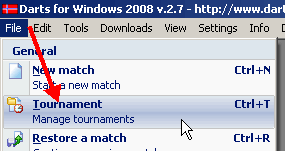 ... select the "Round Robin" tab in the "Tournament" screen...
... select the "Round Robin" tab in the "Tournament" screen...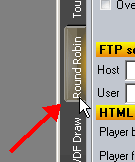
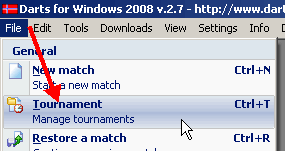 ... select the "Round Robin" tab in the "Tournament" screen...
... select the "Round Robin" tab in the "Tournament" screen...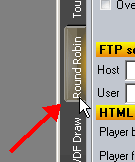
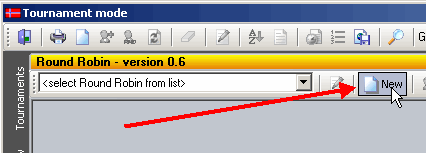
We start by creating a new Round Robin by clicking the "New" button as showed in the picture above.
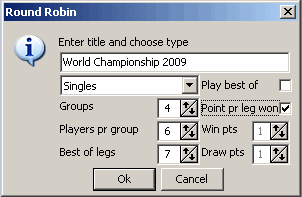
In this sample we use 4 groups playing 7 legs (not best of) and we get 1 point pr. leg won.
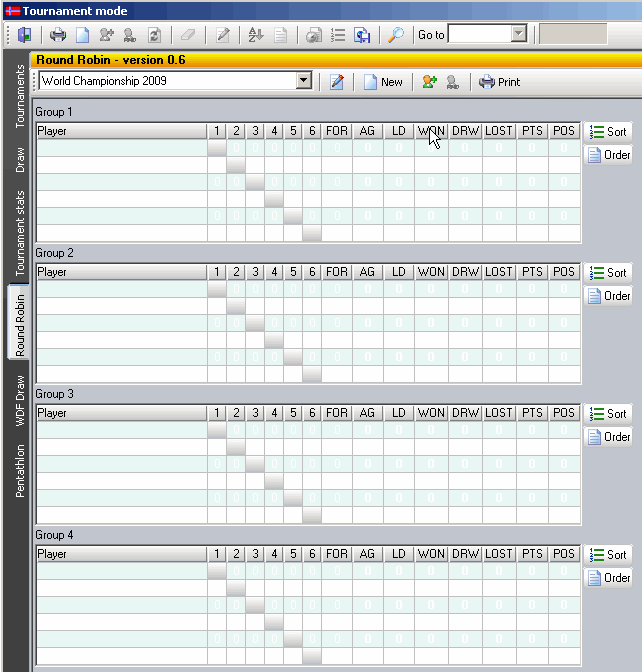
The groups before we fill in the players. In this sample I will use 22 players instead of 24 just to show what you don when one or more of the groups have different number of players.
I will seed four players, one in each group (you don't have to seed any of the players if you don't want to of course) just to show how it is done.
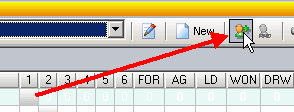
Click the button as shown above to insert the players into the groups. I will place the seeded players on top of each group.
Drag and drop the seeded players into the groups and then continue to add the rest of the players. Since we are going to randomize the players, it doesn't matter who you place where. The only thing that matters is the number of players pr. group. If you put 5 players in a group instead of 6, the number of players in the group will still be the same after the randomizing. This is also the reason why I put the players into the groups before the ranomizing.
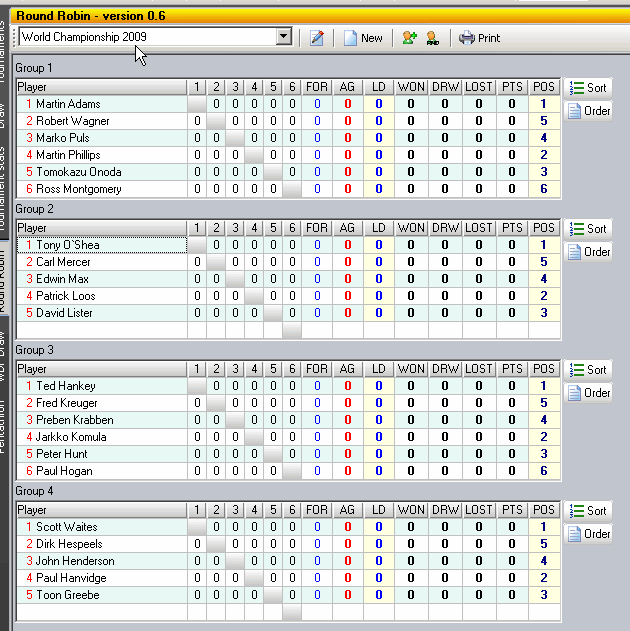
This is how it looks like after I have put in the players. We are know ready to do the randomizing.

Click the button as show above to open the screen where you do the random draw of the players.
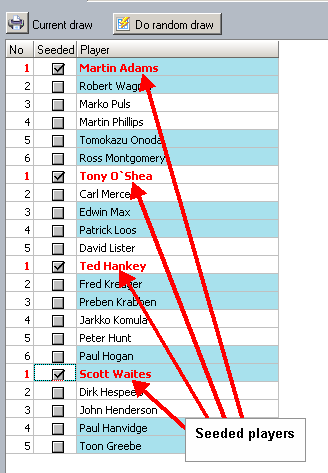
Check the box in the "Seeded" column if you want to seed one or more players. Seeded players are not affected by the random draw.
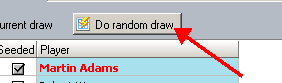
To do the draw, click the button as shown above.
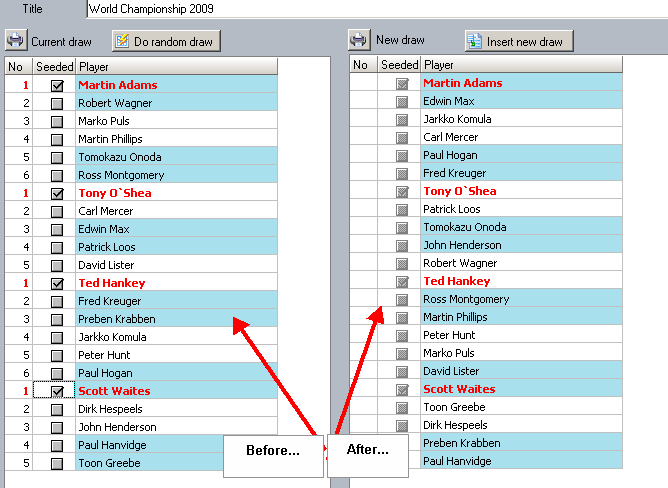
This is how it looks like after the draw.
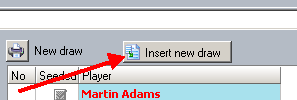
The only thing left now is to insert the players into the groups by clicking the button as shown above.